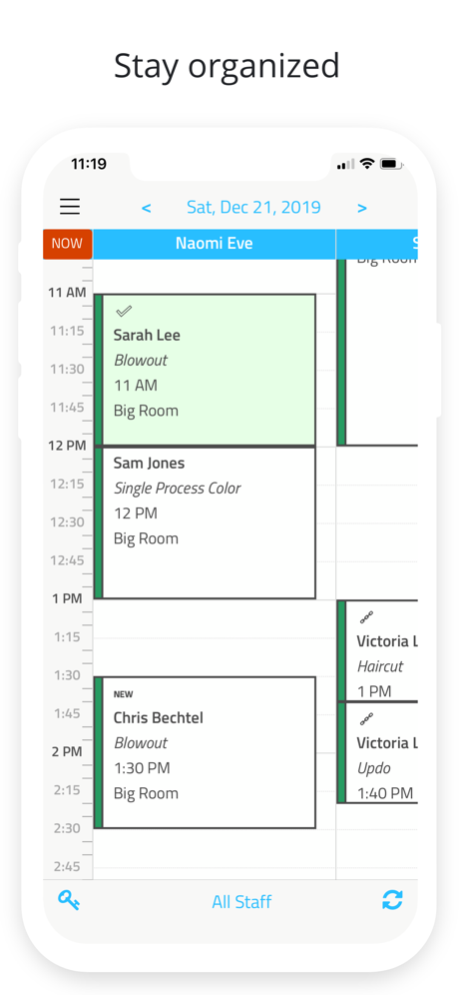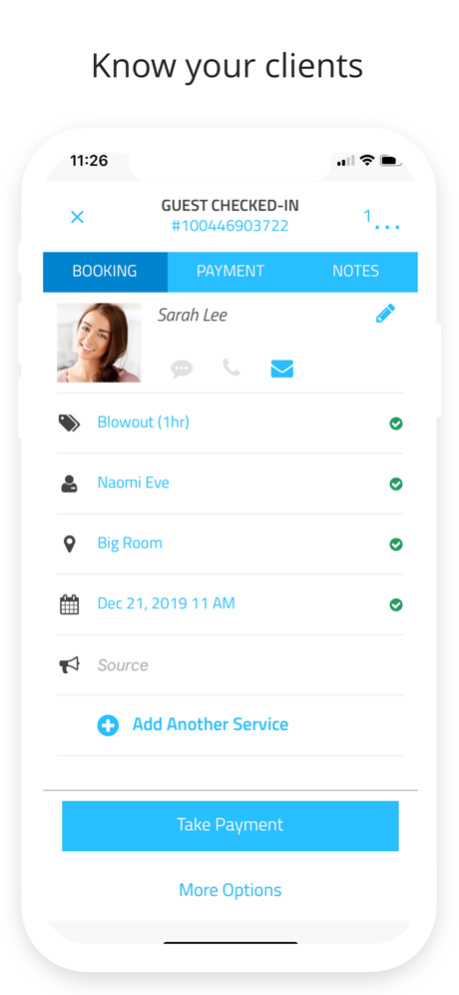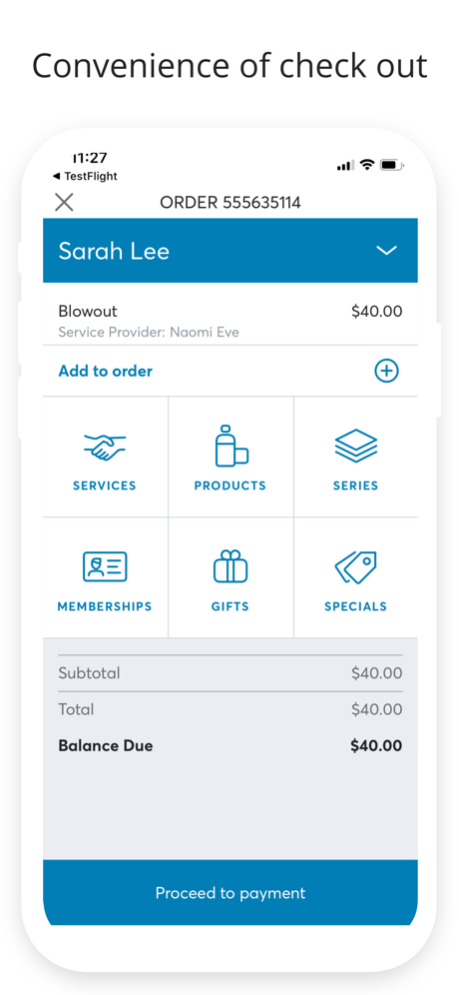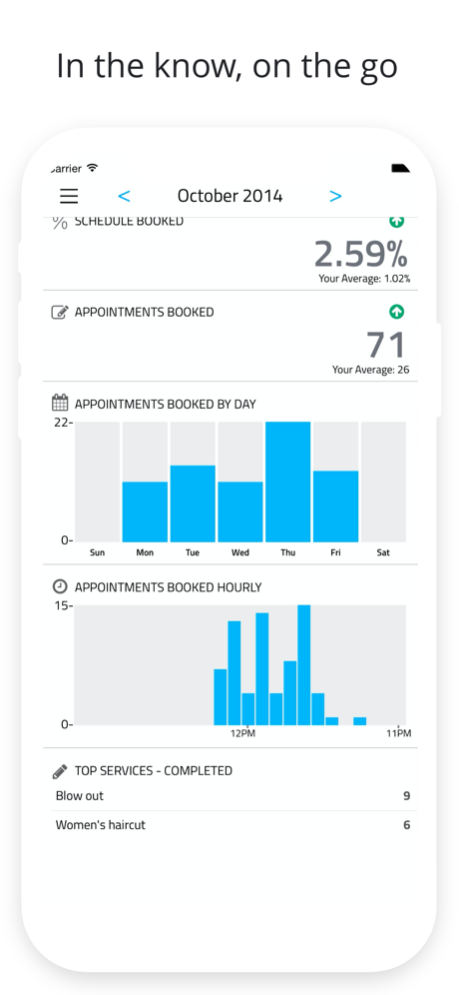Version History
Here you can find the changelog of Booker Mobile since it was posted on our website on 2016-10-31.
The latest version is 8.14.1 and it was updated on soft112.com on 22 April, 2024.
See below the changes in each version:
version 8.14.1
posted on 2024-03-19
Mar 19, 2024
Version 8.14.1
With this release we have made the following updates incorporating the feedback we received from our customers:
• Improved customer history viewing experience - Added the ability to switch between years in customers' appointment history.
• Added an indicator for obfuscation status of customers' credit cards.
• Enhanced customer search user interface, with customer photos, now available on the Customers screen.
• Bug Fixes -
• Customer photos now visible in search results
• Resolved an issue with employees missing from the calendar
• Fixed app crashes during customer creation when data is being copied into the form fields
• Colour coding for "Staff requested" and "Lock to staff" fixed for specific iOS devices
version 8.14
posted on 2024-02-20
Feb 20, 2024
Version 8.14
With this release we have made the following updates incorporating the feedback we received from our customers:
• Improved customer history viewing experience - Added the ability to switch between years in customers' appointment history.
• Added an indicator for obfuscation status of customers' credit cards.
• Enhanced customer search user interface, with customer photos, now available on the Customers screen.
• Bug Fixes -
• Customer photos now visible in search results
• Resolved an issue with employees missing from the calendar
version 8.13.2
posted on 2023-11-14
Nov 14, 2023
Version 8.13.2
With this release we have made the following updates incorporating the feedback we received from our customers:
• New way to view orders! Now you can filter your orders using the 'Year' filter for ease of usage and quick results. This is applicable for both Orders section as well as Customers section.
• App crash issue for Calendar with multi-staff service bookings has been fixed for improved user experience
version 8.13.1
posted on 2023-10-25
Oct 25, 2023
Version 8.13.1
With this release we have made the following updates incorporating the feedback we received from our customers:
• New way to view orders! Now you can filter your orders using the 'Year' filter for ease of usage and quick results. This is applicable for both Orders section as well as Customers section.
• App crash issue for Calendar has been fixed for improved user experience
version 8.13
posted on 2023-10-09
Oct 9, 2023
Version 8.13
With this release we have made the following updates incorporating the feedback we received from our customers:
• You can now add tips straight from the orders tab. To get started, tap on the 'tips' icon in orders pane.
• Improved performance for Calendar widget.
• Added security features to make Booker more secure.
• Bug fixes done for improved user experience
version 8.12.1
posted on 2023-07-26
Jul 26, 2023
Version 8.12.1
With this release we have made the following updates incorporating the feedback we received from our customers:
• Improved efficiency of Appointments viewed on calendar. Feedback would be encouraged for any further suggestions!
• Mask and restrict auto-creation of Cash Registers to ease their usage
• Updated button for creation of new Cash Register to minimize scroll
• Bug Fix: Class Roster will now successfully display the customer names in the list
• Other bug fixes and performance enhancements
version 8.12
posted on 2023-07-13
Jul 13, 2023
Version 8.12
With this release we have made the following updates incorporating the feedback we received from our customers:
• Improved efficiency of Appointments viewed on calendar. Feedback would be encouraged for any further suggestions!
• Mask and restrict auto-creation of Cash Registers to ease their usage
• Updated button for creation of new Cash Register to minimize scroll
• Bug Fix: Class Roster will now successfully display the customer names in the list
• Other bug fixes and performance enhancements
version 8.11
posted on 2023-03-29
Mar 29, 2023
Version 8.11
We have some technical updates which would help reduce any app downtime and improve reliability of the app
version 8.9
posted on 2022-05-03
May 3, 2022 Version 8.9
With this release, we made the following updates:
The latest Stripe version was updated, so Booker mobile now supports WisePAD and M2 devices.
Franchise businesses can now use Booker mobile.
Other performance improvements and bug fixes.
version 8.8
posted on 2022-01-31
Jan 31, 2022 Version 8.8
• Updated checkout to include credit card verification for Clover payments
• Other bug fixes and performance enhancements
version 8.7
posted on 2021-09-15
Sep 15, 2021 Version 8.7
With this release we made the following updates:
• Fixed an issue with product search when creating an order.
• Fixed an issue related to setting customer referral sources.
• Fixed an applications settings issue affecting iOS12 and earlier.
• Other bug fixes and performance enhancements.
version 8.6
posted on 2021-07-28
Jul 28, 2021 Version 8.6
With this release we made the following updates:
• Updated checkout to make it easier to add multiple products to an order
• Updated client form info to include the date a form was completed
• Fixed an issue where some customers having problems logging in
• Other bug fixes and performance enhancements
version 8.5.1
posted on 2021-04-05
Apr 5, 2021 Version 8.5.1
Some customers were having an issue that caused a crash during login. With this release, that issue has been fixed.
version 8.4.2
posted on 2021-02-09
Feb 9, 2021 Version 8.4.2
With this release we made the following updates:
• Face ID has been updated to better support logging out and back in
• We also fixed an issue with a previous release that cause an error when trying to book appointments
• Other bug fixes and performance enhancements
version 8.4.1
posted on 2021-01-22
Jan 22, 2021 Version 8.4.1
Customers noticed a few issues with our latest release, so we have rolled back to the previous version while we make updates. We will release again when the issues have been resolved.
version 8.3.2
posted on 2020-12-11
Dec 11, 2020 Version 8.3.2
With this release we made the following updates:
• You can now easily sell a membership or series – and use it to pay for the current order
• Easily update the quantity of a product, instead of needing to add multiple product line items
• Users can now manually remove deposits from services while taking payment
• Other bug fixes and performance enhancements
version 8.2.2
posted on 2020-10-28
Oct 28, 2020 Version 8.2.2
With this release we made the following updates:
• Users can now add a default tip amount to an appointment, to support low-touch checkout
• Users can now easily add holds and deposits to appointments directly from the calendar
• Updated an issue where adding a new customer to the calendar required an email address
• Other crashes, bug fixes and performance enhancements
version 8.2.1
posted on 2020-10-24
Oct 24, 2020 Version 8.2.1
Some customers had a few issues with our latest version, so while we make updates we have re-released the earlier version of the application.
The ability to add CC and tip amount to appointments will be re-released once the issues are fixed
version 8.1.1
posted on 2020-09-15
Sep 15, 2020 Version 8.1.1
With this release we made the following updates:
• We fixed an issue some customers were having issues with the Magtek cc swipers
• We fixed an issue where some customers were unable to access appointment notes
• Other bug fixes and performance enhancements
version 8.1
posted on 2020-09-08
Sep 8, 2020 Version 8.1
With this release we made the following updates:
• You can now access customer forms in the business app. From the appointment details page you can easily view completed forms and resend incomplete forms to be filled out. Icons on the calendar easily identify if a customer has filled out their required forms.
• Easily view information about the customer from the appointment details page like payment info and past appointment details - to learn more about your customer and easily suggest additional products or services.
• Make checkout easier with one click checkout when customers have provided a card on file.
• Other bug fixes and performance enhancements.
version 8.0.1
posted on 2020-08-04
Aug 4, 2020 Version 8.0.1
With this release we made the following updates:
• We fixed an issue where some users were experiencing a crash when using the calendar
version 8.0
posted on 2020-07-21
Jul 21, 2020 Version 8.0
With this release we made the following updates:
• Adding tips to orders is even easier w/ custom tip selections and customer selected tips for low touch checkout
• Other bug fixes and performance enhancements
version 7.7
posted on 2020-06-30
Jun 30, 2020 Version 7.7
With this release we made the following updates:
• You can now easily add & redistribute tips after an order is closed
• Other bug fixes and performance enhancements
version 7.6
posted on 2020-05-19
19 May 2020 Version 7.6
With this release we made the following updates:
• Staff can now use time clocks in the business app. Easily clock in and clock out using your personal device.
• Other bug fixes and performance enhancements.
version 7.6
posted on 2020-05-19
May 19, 2020 Version 7.6
With this release we made the following updates:
• Staff can now use time clocks in the business app. Easily clock in and clock out using your personal device.
• Other bug fixes and performance enhancements.
version 7.5
posted on 2020-04-13
Apr 13, 2020 Version 7.5
With this release we made the following updates:
- You can now upload customer photos. Easily add a profile photo or save photos for later reference from the gallery or using the camera
- Other bug fixes and performance enhancements
version 7.1
posted on 2020-03-25
Mar 25, 2020 Version 7.1
With this release we made the following updates:
• A fix related to logging in
• A fix specifically with American Express credit card payments
• Other bug fixes and performance enhancements
version 7.0.2
posted on 2020-02-25
Feb 25, 2020 Version 7.0.2
You can now sell memberships through the newly designed mobile Point of Sale. With an updated look and feel, we've made it even easier for you to check out and take payment from your mobile app.
Bug fixes and performance enhancements are also included in this update
version 5.5.2
posted on 2012-07-27
version 8.0.1
posted on 1970-01-01
4 авг. 2020 г. Version 8.0.1
With this release we made the following updates:
• We fixed an issue where some users were experiencing a crash when using the calendar
version 7.6
posted on 1970-01-01
19. maj 2020 Version 7.6
With this release we made the following updates:
• Staff can now use time clocks in the business app. Easily clock in and clock out using your personal device.
• Other bug fixes and performance enhancements.
version 8.2.2
posted on 1970-01-01
2020年10月28日 Version 8.2.2
With this release we made the following updates:
• Users can now add a default tip amount to an appointment, to support low-touch checkout
• Users can now easily add holds and deposits to appointments directly from the calendar
• Updated an issue where adding a new customer to the calendar required an email address
• Other crashes, bug fixes and performance enhancements
version 8.0.1
posted on 1970-01-01
2020年8月4日 Version 8.0.1
With this release we made the following updates:
• We fixed an issue where some users were experiencing a crash when using the calendar